Changing the auxiliary indicator — also known as the side marker light or corner light — on your Mercedes-Benz W201 is a straightforward task that can be done with basic tools. Follow this step-by-step guide to replace it safely and correctly.
Tools and Materials Required
- Replacement auxiliary indicator (correct side and model for W201)
- Screwdriver (Phillips or flathead, depending on screw type)
- Socket set (optional for some versions)
- Protective gloves
- Safety glasses
1. Safety Precautions
- Park your vehicle on a level surface.
- Turn off the engine and engage the handbrake.
- Wear protective gloves and safety glasses to avoid injury.
- Ensure the vehicle lights are switched off before working.
2. Locate the Auxiliary Indicator
- The auxiliary indicator on the Mercedes W201 is typically located on the front fender, beside the headlight or near the wheel arch.
- Identify which side (left or right) needs replacement before proceeding.
3. Access the Indicator Housing
Depending on your model configuration:
- You may access the light from inside the engine bay, behind the headlight assembly.
- Alternatively, remove the inner fender liner or access it through the wheel well for better reach.
- Use care to avoid scratching the fender paint.
4. Remove the Indicator Housing
- Locate the screw(s) or bolt(s) securing the indicator housing.
- Use the appropriate screwdriver or socket to loosen and remove them.
- Carefully pull the indicator housing forward — avoid pulling hard, as the wiring is still connected.
5. Disconnect the Wiring Harness
- Locate the wiring connector at the back of the housing.
- Press the retaining tab or gently pry it with a small flathead screwdriver.
- Pull the connector straight out to disconnect the old indicator.
- Set the housing down gently to prevent lens damage.
6. Remove the Old Indicator
- If the indicator lens is clipped in, press the locking tabs to release it.
- Slide or lift the old indicator out of the housing carefully.
- Inspect the socket and wiring for dirt or corrosion; clean if necessary.
7. Install the New Auxiliary Indicator
- Align the new indicator lens or assembly with the housing.
- Snap or slide it into place until it locks securely.
- Confirm it sits flush with the fender and has no visible gaps.
8. Reconnect the Wiring
- Plug the wiring harness connector into the new indicator’s socket.
- Push until you feel or hear a click, ensuring a firm connection.
- Double-check that the connector is not loose or misaligned.
9. Reinstall the Indicator Housing
- Position the indicator housing back into its original location.
- Insert and tighten the screws or bolts that were removed earlier.
- Ensure the assembly is secure and properly aligned.
10. Test the New Indicator
- Turn on your vehicle’s lights and check the side marker illumination.
- Activate the turn signal to confirm the indicator blinks correctly.
- If it does not work, check the bulb, connector, or fuse.
11. Adjust and Finalize
- Adjust the indicator’s position if it appears misaligned or loose.
- Ensure the light beam or reflection is even and visible.
- Wipe the lens surface clean of fingerprints or smudges.
12. Final Inspection
Perform a quick final check:
- The indicator is securely fitted
- The wiring is firmly connected
- The light functions correctly (steady and flashing modes)
- There are no gaps, rattles, or exposed edges
Troubleshooting Tips
| Problem | Possible Cause | Solution |
| Light doesn’t come on | Bulb burnt out | Replace bulb |
| Flickering | Loose wiring or connector | Re-seat connector securely |
| No power | Blown fuse | Check fuse box and replace |
| Dim light | Corroded socket | Clean socket contacts |
Summary
Replacing the auxiliary indicator on a Mercedes W201 involves removing the old light, connecting the new one, and ensuring proper alignment and functionality. The process typically takes 15–30 minutes and can be performed with basic tools.


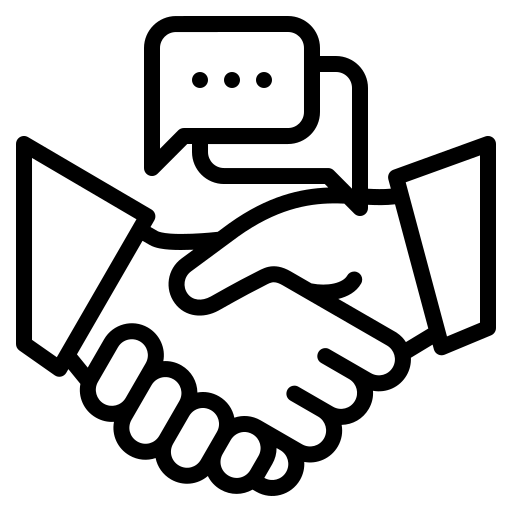 Community
Community
prince Lesli
Thanks for sharing. Helped alot